So, Here we are talking about the best PC Remote application for the platform android. There is a Microsoft PC Remote application is also available in the Play Store but this one is more easier and functional.Okay, the app name is monect (click here to download apk file)
Google Play Link - Click Here
Lets see how it works-
First download the app in android and also get Monect PC Remote Receiver from here
You can project/mirror mobile screen in PC and you can also project computer screen in android phone.

After downloading the Receiver Open it and Open The app in mobile phone. Connect your phone to PC using wifi/bluetooth from the home screen of the app.
You can use it as a Mouse, Game Controller , Joystick and Media Controller.

The mouse controller screen is very nicely designed, as you can see in the screenshot. the strip at the right is to control Scroll Bar. This app also support 3D touch if Phone has 3D touch support.

You can do typing in the PC using phone's Keyboard.
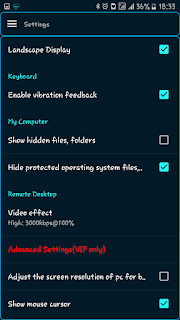
In options you have setting to set the screen in landscape mode. And you can have smooth controll and keyboard use.

The GamePad also support Customization. See the screenshot below.

Any Keyboard/Mouse/Joystick/Gamepad key/function can be set in the custom gamepad to play racing/action games.

Hope this article was Helpful to You ;)
Google Play Link - Click Here
Lets see how it works-
First download the app in android and also get Monect PC Remote Receiver from here
You can project/mirror mobile screen in PC and you can also project computer screen in android phone.

After downloading the Receiver Open it and Open The app in mobile phone. Connect your phone to PC using wifi/bluetooth from the home screen of the app.
You can use it as a Mouse, Game Controller , Joystick and Media Controller.

The mouse controller screen is very nicely designed, as you can see in the screenshot. the strip at the right is to control Scroll Bar. This app also support 3D touch if Phone has 3D touch support.

You can do typing in the PC using phone's Keyboard.
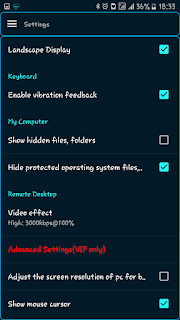
In options you have setting to set the screen in landscape mode. And you can have smooth controll and keyboard use.

The GamePad also support Customization. See the screenshot below.

Any Keyboard/Mouse/Joystick/Gamepad key/function can be set in the custom gamepad to play racing/action games.

Hope this article was Helpful to You ;)
